JupyterLab extensions#
Some issues you might face using JupyterLab are excellent solved by an extension. Installing an extension with JupyterLab is since version 3 possible using the web interface only.
This means that nodejs or CLI installation activities to use an extension is no longer needed.
When you install an extension for the first time an error can occur like:
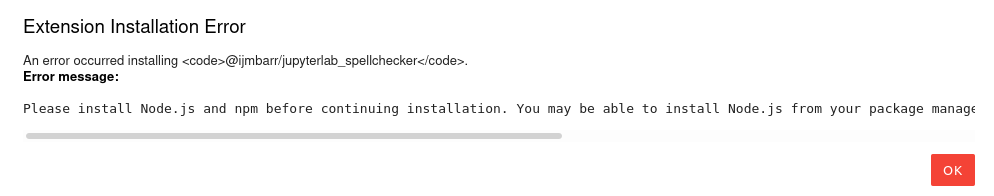
Steps to fix this:
conda install -c conda-forge nodejs
And after this command do:
jupyter lab build
For background information see the core manual section
Using code-snippets in your notebook#
JupyterLab Code Snippets allows you to create and store code snippets that can be inserted into any JupyterLab notebook. Code snippets are pieces of code or individual cells that are frequently used.
This extension provides a way to simply browse or search snippets in to use in JupyterLab.
To reuse code from other notebooks fast you should:
Install JupyterLab Code Snippets extension. (see the extension installation option in Jupyter lab, search for
jupyterlab-code-snippets)
Full documentation: https://jupyterlab-code-snippets-documentation.readthedocs.io/en/latest/index.html
Spell checking#
Notebooks can contain a lot of text. Finding typos fast is easy when using a spell checker.
Use this spellchecker for jupyterlab notebooks to check text in markdown cells.
Name of this extension:
@ijmbarr/jupyterlab_spellchecker
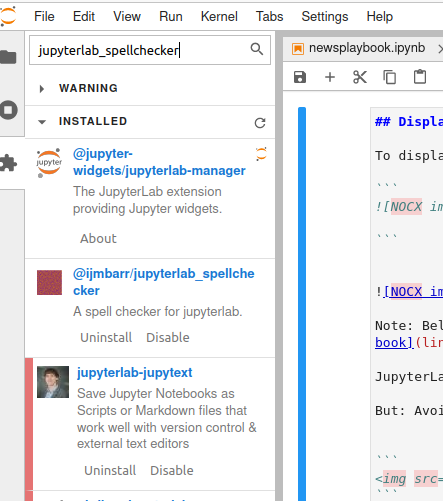
This is the best spell checker intergrated with JupyterLab that is available. A good grammar checkers that works without sending data to a cloud service is not available.
This spell checker extension provides (Hunspell) SCOWL dictionaries for American, British, Canadian, and Australian English.
The easiest way for installing this extension is to run in the correct environment created for JupyterLab:
pip install jupyterlab-spellchecker
See: jupyterlab-contrib/spellchecker for details and to contribute to this plugin.
SQL solution#
SQL databases often hold data that you want to have in a notebook for developing experiments.
xeus-sql is a Jupyter kernel that makes it easy to run SQL queries for use in a JupyterLab environemtn.
xeus-sql is a general-purpose database access tool for JupyterLab. It provides you with simpel way to make SQL queries on many different databases.
You can use it by default on:
DB2
MySQL
ODBC databases
Oracle
PostgreSQL
SQLite
Installation of this add-on:
conda install xeus-sql jupyterlab -c conda-forge
More information, see the documentation: https://xeus-sql.readthedocs.io/en/latest/
Or improve the code on: jupyter-xeus/xeus-sqlite
