Editing markdown#
JupyterLab is a fast and simple solution to edit and preview markdown.
And despite the fact that markdown is a great simple text format, rendering markdown in a simple always need a html browser. So Jupyterlab is the perfect environment for quick editing and rendering markdown files.
To edit a markdown file in JupyterLab:
Goto the
File Browser [CTRL+SHIFT+F]and select the markdown file you want to edit.
To preview a markdown file in JupyterLab:
Select the file in the
File Browser , activite if needed by [CTRL+SHIFT+F]andselect the markdown file and
click the RIGHT mouse button and
Select
Open Withand chooseMarkdown Preview
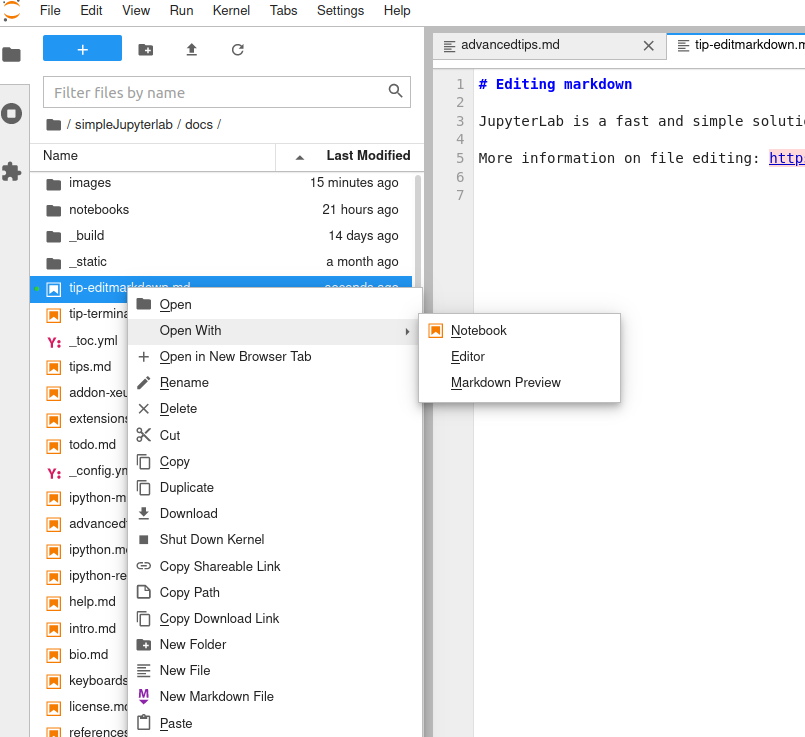
Markdown Reference#
JupyterLab has a:
build-in
Markdown Reference
You can find it by selecting: [HELP] -> [Markdown Reference]
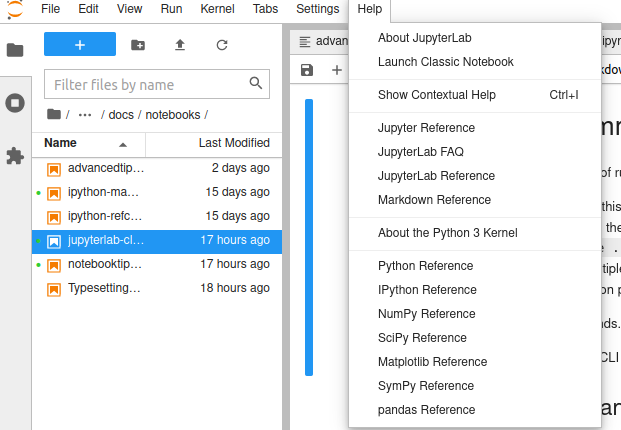
Within this reference you also find a nice markdown tutorial to works within the JupyterLab environment.
More information on file editing: https://jupyterlab.readthedocs.io/en/stable/user/file_editor.html
