Invoke a terminal within JupyterLab#
Running a shell terminal through a browser is awesome.
JupyterLab provides a great feature: You can run a terminal in the JupyterLab environment.
The terminals run on the system where the Jupyter server is running. So if JupyterLab is installed on your local machine, you get a shell terminal on your local unix box.
Tip
Run your JupyterLab environment on a unix environment (Ubuntu, Suse, FreeBSD) to get a someless working! Most features and options are developed with unix in mind. MSWindows is not the ideal platform for software engineering with Python.
to start a terminal: To open a new terminal start the launcher by pressing:
CRTL+SHIFT+L
Then click the terminal icon.
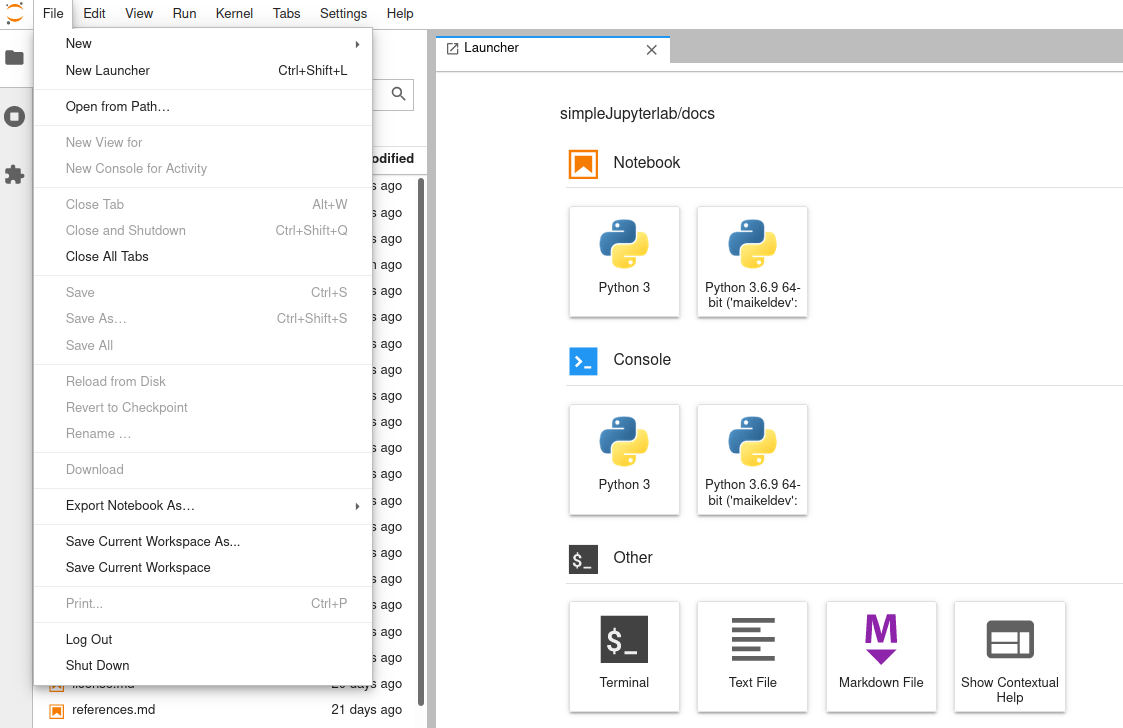
More information on starting a terminal: https://jupyterlab.readthedocs.io/en/stable/user/terminal.html
